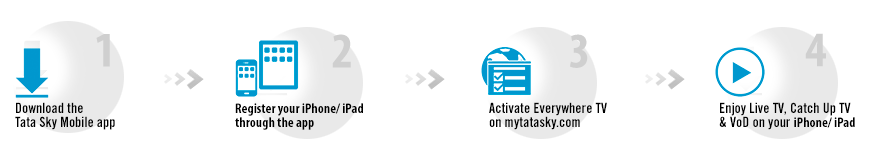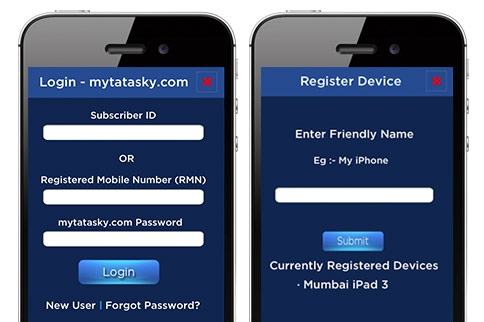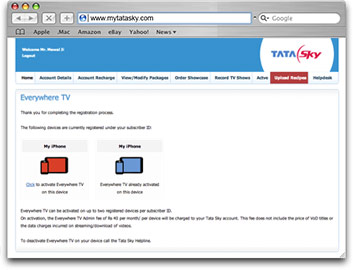The best of television is now available on your iPhone and iPad! Activate Everywhere TV on the Tata Sky Mobile app to enjoy Live TV, Catch Up TV and hundreds of VoD titles on your mobile device.
Live TV: watch a host of TV channels across genres like sports, news, entertainment and many more. Click here for list of available channels
Catch Up TV: watch the last five days' episodes of your favourite TV shows. Click here for list of available shows
Video on Demand: choose from hundreds of movies, do it yourself tutorials and other fun videos
Everywhere TV is currently available on iPhone & iPad only. Android version coming soon.
 GET EVERYWHERE TV IN 4 SIMPLE STEPS
GET EVERYWHERE TV IN 4 SIMPLE STEPS 
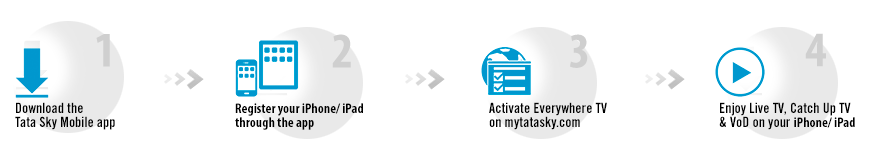
1
DOWNLOAD THE FREE TATA SKY MOBILE APP
Download the free Tata Sky Mobile app on your iPhone/iPad (OS version 4.3 or higher).
Click on the icons below to get the app for your device.

 Note: this service is not supported on jailbroken devices.
Note: this service is not supported on jailbroken devices.
2
REGISTER YOUR DEVICE FOR FREE
- Tap on Everywhere TV on the Tata Sky Mobile app
- Login with your Subscriber ID / RMN and your password as on mytatasky.com
- Assign a friendly name to register your device. Eg: my iPhone, dad’s iPad etc
3
ACTIVATE THE EVERYWHERE TV SERVICE
Option 1
- Login to mytatasky.com. Select the Everywhere TV section
- From the list of registered devices, select up to two devices on which you would like to activate Everywhere TV
Option 2
- You can also call the Tata Sky Helpline to activate Everywhere TV on your registered iPhone/iPad
Everywhere TV can be activated on up to two registered devices per subscriber ID.
On activation, the Everywhere TV Admin fee of Rs 40 per month/ per device will be charged to your Tata Sky account. This fee does not include the price of VoD titles or the data charges incurred on streaming/ download of videos.
4
ACCESS ENTERTAINMENT ON THE GO
Now you can access Live TV, Catch Up TV and hundreds of VoD titles on Everywhere TV activated devices.
- Live TV: Stream your favourite TV channels
- Catch Up TV: Stream favourite TV shows
- Video on Demand: Stream or download any title from our VoD library. Click here to select any title of your choice.This title will now reflect under the available section of VoD within Everywhere TV on the Tata Sky Mobile app. The title will also be added to the download queue of your Tata Sky+ HD connected box.
Only select VoD videos are available for viewing both on the set top box and Everywhere TV activated devices. On 100% completion of download, videos that have been downloaded directly from the Tata Sky+ HD box will automatically be available for viewing on Everywhere TV.